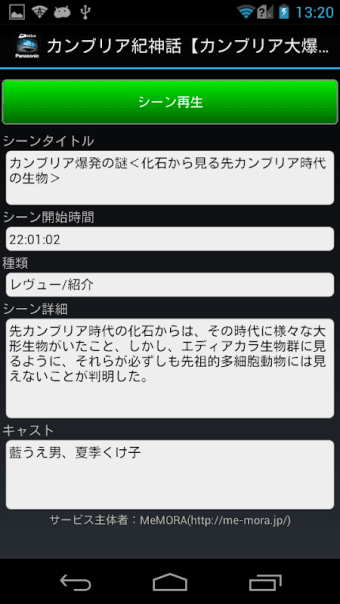A free app for Android, by Panasonic Corporation.
The DIGA remote app is a handy tool that lets you control the DIGA (Panasonic Blu-ray(TM)/HDD recorder) through Wi-Fi network. It allows you to skip the playback of a certain chapter or portion by tapping the screen with your finger. You can also rewind or fast-forward the playback of the movie by tapping the screen.
In addition, you can set the following options in the app:
Playback Controls: You can tap to control the playback speed of the movie: fast-forward, rewind, or skip the current chapter. You can also set the movie to play in full-screen mode.
Skip Control: You can set the amount of time to skip, and the app will notify you when the chapter has ended.